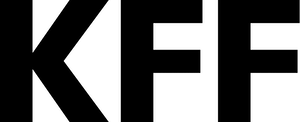
The independent source for health policy research, polling, and news.
What happens if I want to quit a Marketplace health plan during the year?
Ver en EspañolIt is important that you contact both the Marketplace and the health plan and let them know you no longer need coverage. In HealthCare.gov states, you can log into your Marketplace account, select the “terminate coverage” option, and enter the required information. The link provided here gives details on how to terminate Marketplace coverage. If you have a family policy and want to remove one person from the policy but keep coverage in effect for others, in HealthCare.gov states, log in to your Marketplace account, select the “reporting a life change” option, and enter the required information. If you have questions about these changes, seek help from a Navigator or other trained in-person assister. Making these changes through your Marketplace account will create a written record that you tried to end coverage. Do not simply stop paying the premium for your Marketplace health plan as a way to terminate coverage. Nonpayment will eventually cause your coverage to end, but your insurer might still try to collect from you if they think you just got behind on your premium payments. In addition, if the government continues to pay premium tax credits on your behalf to your insurer for another month after you intended for your marketplace plan coverage to end, you might end up having to repay some or all of that amount to the IRS.